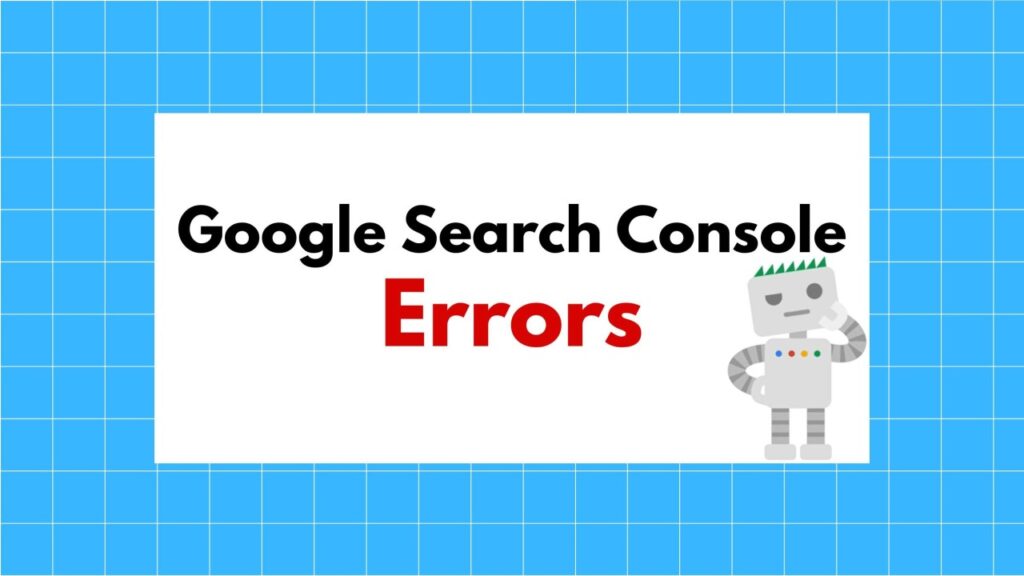🕸️ How Can We Crawl a Site on Google? – A Simple Guide
If you’ve created a new website or added new pages, you might be wondering: “How do I get Google to crawl my site?” Don’t worry – it’s not as hard as it sounds!
Let’s break it down step-by-step.
🔍 What is Crawling?
Crawling is when Google sends its bots (called “Googlebot”) to visit your website and read your pages. Once it crawls your pages, it can index them – which means they may appear in Google search results.
✅ Step-by-Step: How to Get Google to Crawl Your Site
1. Create a Google Search Console Account
Google Search Console (GSC) is a free tool by Google that helps manage your website’s visibility.
-
Sign in with your Google account
-
Add your website (called “property”) and verify ownership
👉 Tip: You can verify your site using HTML tag, Google Analytics, or file upload.
2. Submit Your Sitemap
A sitemap is a file that lists all your website pages. It helps Google know what pages to crawl.
-
Create a sitemap: Usually found at
yourwebsite.com/sitemap.xml -
In Google Search Console:
-
Go to Sitemaps section
-
Paste your sitemap URL
-
Click Submit
-
3. Request Indexing (Optional but Helpful)
If you’ve added a new page or updated content, you can ask Google to crawl it quickly.
-
In Search Console, go to the URL Inspection Tool
-
Paste your page URL
-
Click “Request Indexing”
That’s it! Google will now try to crawl and index your page.
🛡️ Extra Tips to Help Google Crawl Your Site
-
✅ Make sure your website loads fast and is mobile-friendly
-
✅ Use internal links between pages (like menus, footers, etc.)
-
✅ Avoid blocking pages with
robots.txtornoindextags -
✅ Keep content clear, useful, and up-to-date
❓How Long Does Crawling Take?
It depends! Sometimes Google crawls pages in minutes, sometimes it can take days or weeks. Using Search Console speeds things up.
🧠 Summary
Here’s what to do:
-
Add your website to Google Search Console
-
Submit your sitemap
-
Request indexing if needed
-
Improve site quality for better crawling
Crawling is the first step to showing up on Google. Make sure your site is clean, fast, and easy to navigate – and Google will find you in no time!